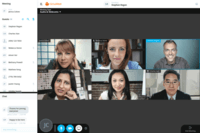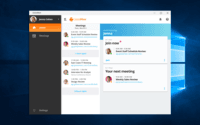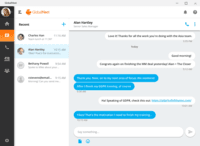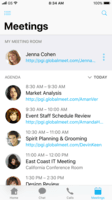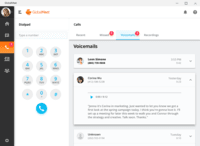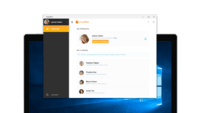Overview
What is GlobalMeet Collaboration (discontinued)?
GlobalMeet Collaborationiwas an audio, web and video conferencing solution that is designed to make global communication easy from anywhere using any device. As of 2023 the product has reached EOL and will no longer be sold.
GlobalMeet: Reliable online collaboration for your business
A great way to meet globally
GlobalMeet review
GlobalMeet Collaboration - a leaner and more intuitive WebEx
Solid product that is easy to use
GlobalMeet review
Great for large conference calls
Meet on the go
Reliable product
GlobalMeet Collaboration Review
GlobalMeet is a convenient product for voice communication
Honest review for a service that the company is already using
GlobalMeet Review from Sales Mgr
My review
Popular Features
- Desktop sharing (39)7.676%
- High quality audio (46)7.474%
- Meeting initiation (40)7.070%
- High quality video (36)6.767%
Pricing
What is GlobalMeet Collaboration (discontinued)?
GlobalMeet Collaborationiwas an audio, web and video conferencing solution that is designed to make global communication easy from anywhere using any device. As of 2023 the product has reached EOL and will no longer be sold.
Entry-level set up fee?
- Setup fee optional
Offerings
- Free Trial
- Free/Freemium Version
- Premium Consulting/Integration Services
Would you like us to let the vendor know that you want pricing?
1 person also want pricing
Alternatives Pricing
What is Webex Meetings?
Webex Meetings is a video conferencing solution powering hybrid work. It enables a seamless collaboration experience and better results with meetings that are designed to give everyone the ability to engage no matter their location, language, or communication style.
What is Webex App?
The Webex App brings together Webex Calling, Meetings, and Messaging into a single application, fostering collaboration and unlocking more productive ways to work.
Features
Performance & Compatibility of Online Events Software
Features related to the performance, reliability & compatibility of web conferencing and webinar (online events) software.
- 7.4High quality audio(46) Ratings
High quality audio connection is consistently available, with few or no interruptions.
- 6.7High quality video(36) Ratings
High quality video connection is consistently available, with few or no interruptions.
- 7.3Low bandwidth requirements(35) Ratings
Software is optimized so that meetings do not require a huge amount of bandwidth.
- 7.3Mobile support(13) Ratings
Attendees can access meetings/webinars from mobile devices.
Screen Sharing
Features related to remote screen sharing capabilities.
- 7.6Desktop sharing(39) Ratings
Presenters can remotely share a view of their desktop with attendees.
- 4.3Whiteboards(26) Ratings
Presenters or attendees can share notes or annotations they’ve made on a whiteboard/meeting space within the web conferencing UI.
Online Meetings / Events
Features related to hosting and attending meetings and events online.
- 6Calendar integration(34) Ratings
Scheduling capabilities integrate with users’ Calendars.
- 7Meeting initiation(40) Ratings
Meetings can be easily initiated, whether they are scheduled or on the fly.
- 7.2Integrates with social media(3) Ratings
Integrates with social media sites like Twitter and LinkedIn to promote meetings and webinars.
- 6.7Record meetings / events(35) Ratings
Meetings and webinars can be recorded for playback.
- 5.8Slideshows(21) Ratings
Presenters can present slideshows during the meeting within the web conferencing platform.
Online Events Collaboration
Features related to collaboration between attendees during web conferences, webinars, and other online events.
- 8.2Live chat(33) Ratings
Participants can use one-on-one and group instant messaging to communicate privately or selectively during meetings.
- 4.3Audience polling(14) Ratings
Presenters can ask for audience input.
- 8Q&A(20) Ratings
Attendees can ask questions during the presentation.
Online Events Security
Features related to the security of meetings and other events held via web conferencing/webinar software.
- 8.6User authentication(34) Ratings
Administrators can require users to authenticate their identities before joining a meeting.
- 6.7Participant roles & permissions(36) Ratings
Administrators can grant users different levels of access to conferences, as moderators, presenters, attendees, or participants. Permissions can be set for individual users, or based on user role/group.
- 6.2Confidential attendee list(28) Ratings
Presenters, moderators, or admins can see a confidential list of attendees that is not visible to all attendees.
Product Details
- About
- Competitors
- Tech Details
- Downloadables
- FAQs
What is GlobalMeet Collaboration (discontinued)?
GlobalMeet Collaboration (discontinued) Features
Performance & Compatibility of Online Events Software Features
- Supported: High quality audio
- Supported: High quality video
- Supported: Low bandwidth requirements
- Supported: Chrome compatible
- Supported: Firefox compatible
- Supported: Safari compatible
- Supported: IE compatible
- Supported: Available for OS X
- Supported: Available for Windows
- Supported: Mobile support
Screen Sharing Features
- Supported: Desktop sharing
- Supported: Document/File sharing
- Supported: Application sharing
- Supported: Whiteboards
Online Meetings / Events Features
- Supported: Scheduling
- Supported: Calendar integration
- Supported: Meeting initiation
- Supported: End meetings
- Supported: Record meetings / events
- Supported: Online attendance
- Supported: Mute
- Supported: Slideshows
- Supported: Media
- Supported: International calling
- Supported: Multiple webcam streams
Online Events Collaboration Features
- Supported: Live chat
- Supported: Q&A
- Supported: Meeting space storage
Online Events Security Features
- Supported: User authentication
- Supported: Participant roles & permissions
- Supported: Participant list
- Supported: Confidential attendee list
- Supported: Secure file sharing
GlobalMeet Collaboration (discontinued) Screenshots
GlobalMeet Collaboration (discontinued) Competitors
GlobalMeet Collaboration (discontinued) Technical Details
| Deployment Types | Software as a Service (SaaS), Cloud, or Web-Based |
|---|---|
| Operating Systems | Unspecified |
| Mobile Application | Apple iOS, Android |
| Supported Countries | North America, EMEA, APAC |
| Supported Languages | English, French, German, Dutch |
GlobalMeet Collaboration (discontinued) Downloadables
Frequently Asked Questions
Comparisons
Compare with
Reviews and Ratings
(71)Attribute Ratings
Reviews
(1-25 of 31)Quick capability - Fantastic results
- Setting up the meetings only takes a few seconds. I value this function.
- Global set works in conjunction with Microsoft office. This makes integration very simple.
- The system is user friendly and easy to understand...even for those without a lot of experience.
- I wish there was a green screen option when sharing my web camera.
- Having a feature to minimize feedback sound would be helpful.
- Providing the option to select only the participant videos I want to view would be great.
GlobalMeet review
- Phonebridge
- Single click dialing
- Clear connections
- Outlook integration.
- Difficulty sharing call lines.
- Platform confusing.
- Easy recording tools
- Quickly access meeting information to copy and share
- Hosted application
- Recordings are of audio along with the shared content.
- Quality of video could use some improvement
- Addition of whiteboard functionality
- Ability to see who was sent an invitation accepts and declines from a meeting dashboard
- Ability to see an attendee list alongside the recording
- Ability to generate a transcript
I have had problems with some attendees not able to see shared content on their side but hear the audio. We have also had recorded calls that captured only the presented information, the host's audio, but none of the attendee audio.
GlobalMeet review
- Conference calls
- Screen-shares
- Presentations
- File uploads
- Consistency of service
- Ease of use
Great for large conference calls
- Provides a stable connection
- Allows for easy phone access
- Works well in browser
- Easy to setup meeting links
- Supports a lot of users
- User interface design
- Desktop application
- Video quality
- White board function
Meet on the go
- Instant and easy access to team meetings
- Can easily screen share to all participants
- Easy interface
- Sometimes system hangs up
- Needs way to track attendees
Reliable product
- Consistent service
- Dependability
- Video function
GlobalMeet Collaboration Review
- Easy integration with Outlook
- Easy to navigate
- Missing ability to mark on the screen while presenting
- Many clients have trouble signing on, especially the first time using
- I conduct a weekly meeting with colleagues in EU through GlobalMeet to get updates on current plant performance.
- Our president conducts a monthly call on GlobalMeet to provide business status to manufacturing, commercial, sales, technical, and research personnel.
- During COVID-19, we utilize GlobalMeet for our daily operations meeting at our Pasadena, TX facility while everyone is working from home.
- As I mentioned before, it is not as convenient to use when sharing data as Teams so we tend to use Teams for sharing presentations.
- On occasion, there is an echo which makes it hard to hear others.
- I have noticed that when I use my computer as the device rather than my phone, it tends to drop more often than my phone (may be my internet connection).
- Great selection of local and toll-free numbers to call for participants.
- Exellent support.
- Trully a global reach company to benefit international business.
- Easy to use.
- Conference all options should be readily available (published) for all clients.
- Quick "cheat sheet" card should be provided to all phone conference customers.
- Some numbers might have busy signal and have to be redialed.
- Support for a large number of users on a single call
- Easy access for both video and audio connections
- Ability to record the event for sharing and later review
- Would like to be able to manage more of the attendee window to reduce screen coverage when on a laptop
- Be able to change your picture or emoji on the fly per the call you are on
- Help identify when you have static or feedback from one end user to ask them to drop and dial back in
Simple and to the point
- Ease of use
- Ease of payment
- If issues occur, it can be hard to reach someone.
- Cost
GlobalMeet Collaboration meets my meeting needs!
- Easy to schedule meetings
- Easy for participants to log into meetings
- Ease of use during meetings - change screen user and presenter, mute and unmute, enable/disable camera
- Haven't figured out how to stop new emails/updates from showing on my screen while presenting
GlobalMeet as a service
- Something that GlobalMeet does well is distributing a meeting to users. The system integrates well with our Outlook system and allows easy meeting distributions.
- GlobalMeet is good at providing an easy way to record web meetings. The feature works well and is easy to download after.
- GlobalMeet as a system seems to be lacking in a few areas. Particularly, I wish there was a better way to track meeting attendees. There is an email that goes out after the meeting of the attendees, but often this list is incomplete, or is not an accurate reflection of the attendees.
- GlobalMeet often does not work when we need it to. Even though I have the app installed on my computer, whenever I try to pull up a meeting it works only half the time. Other times it will go straight to the web version even though I have the app.
- GlobalMeet is not very user-friendly. It is clunky, and does not make the life of the presenter or "host" easier.
There are better solutions
- I like the screen sharing features.
- I like the audio features such as muting and recording options.
- Integration with Outlook to create calendar appointments and add additional people to the meeting.
- Sometimes there is a lag when I'm presenting in a meeting. I have also experienced lags when sharing my screen.
- As far as I know, this isn't available on mobile devices.
- Sometimes the quality is bad and we have had people who were unable to join or were not able to hear other participants.
Platform for Global Communication and Collaboration
- Easy to schedule meetings, webinar, and video conferencing around with other global offices. Normally we do team meeting and webinar to discuss about on-going projects and share presentation output.
- GlobalMeet sends detailed report at the end of each meeting and the report can be used as reference for the minutes of meeting in future.
- Features such as enabling recording and screen sharing enables easy for walk through presentation slides during the meeting.
- Often times the speaker would not functions. I need exit the meeting and enter the meeting again.
- Sometimes it is hard to mute the speaker as this will disable the voice from other user as well.
- Sometimes the system hangs especially when dealing with overseas clients and team meeting.
Global Meet hangs quite often recently during webinar and video conferencing. Sometimes the microphone of the other speaker will be inaudible. Need to exit and return to the meeting again.
Great virtual collaboration tool
- Great for sharing content online
- Options to connect via online or through cellphone. The call me feature is great.
- Ease of use. Very easy to use and to share.
- It would be nice to have a gallery of recorded calls.
- It would be nice to get a notice if the software needs to be updated. Getting a notice 5 minutes before a call that software needs to be updated is very frustrating.
- Maybe a notification for when chats are happening.
Allows for everyone to be on the same page.
Not so great for face to face meetings.
In my department, we use it to facilitate meetings that review the EMR build and workflow use. The screenshare feature is an important component of GlobalMeet to help ensure clarity during discussions and decisions. I use it 2-3 times a day running a meeting. My meetings have anywhere from 5-60 attendees.
My team additionally leverages it to hold educational webinars. Those also range in attendance, anywhere from 5-35 attendees, but are run multiple times a day.
- With the updated version, it makes it easy for anyone to screen share during very helpful meetings. This is because a lot of my attendees are clinicians and not very familiar with global meet and they would get confused when you tried to promote them
- The connect me feature is also a favorite of mine. I never manually dial in, I always have the meeting call me.
- At one point, I was having major issues with the screenshare feature, to the point it was dropping 3-4 times a meeting. This was very challenging as the meetings had around 60 attendees. One of GlobalMeet's technicians worked with me and my technical department to get it working quickly. After that I no longer had any issues.
- Right now, the main thing I would like to see is the message playing after connecting via phone be turned off or tell me how to turn it off.
- Remove the option for the computer to call into the meeting. This always leads to challenges with sound during the meeting. People who do not readily join these meetings often choose this option.
- no other recommendations, their recent upgrade dramatically improved the tool for me.
Great Meeting Tool, as Long as You Don't Want to Meet.
- GlobalMeet Collaboration is cheap.
- The screen share recordings are always high quality and ready quickly in an easy to use format.
- Customer support is very quick to declare a problem resolved.
- Customer Support needs to actually resolve issues before declaring them resolved and ignoring them if they even acknowledge your request for support.
- Multiple times customer support's solution has been to have over 100 people on a nationwide call disconnect from the call and log back in. This is neither practical nor acceptable in the middle of a call.
- Screen share randomly stops sharing for no reason and there is no way to know this unless someone on the other end says something. Everything on the presenter's screen shows as the share is continuing.
- With the most recent upgrade, several key pieces of functionality were removed so a new, non-user friendly interface could be added. No longer are presenters allowed to share documents via GlobalMeet. Also no longer are presenters allowed to poll the audience. These are key pieces of functionality that were available in the previous version and are available in just about all of the competition. When asked about it support said they would try to bring it back in a future release, but isn't the new design pretty.
The web-based version is better than the desktop version
- When connecting through Internet Explorer, the product works really well and is easy to connect.
- Transferring presenter permissions is very easy through Internet Explorer.
- The desktop version is terrible. It disconnects frequently, and it is hard to make someone else the presenter.
- When Sharing your screen when the meeting is online, the screen capture of your shared screen on your end is too small to read.
GlobalMeet is Great!
- Easy to use - just dial-in with your 800 number, enter a passcode or host-code and you are connected to your conference call.
- Easy way of recording the conference call.
- We like the email confirmation that includes the participants and the number of minutes they were connected that is sent at the end of a conference call.
- The web interface could be easier to navigate.
GlobalMeet is perfect conference call platform for small business
- Easy to use system for business conference calls
- Recording feature useful to playback information from the meeting
- Accessibility of domestic and international call in numbers make it possible for participants to call in no matter where they are traveling or located.
- Recording available for 90 days
Would recommend GlobalMeet all day every day!
- Showing who is talking. This takes away any confusion you may have and prevents users to have to ask who is talking and when.
- Mobile application. So simple to use and easy to go from mobile to web. I don't think I've ever seen another application that do that. This is a strength because it allows me to have a little more flexibility with my meetings.
- Sharing documents. You can upload your file online and access it from anywhere at anytime. I am no longer having to remember to bring a flash drive with me to every meeting or email the document to the administrative assistant.
- Joining the meeting. Oh I can't say enough about this. When joining the meeting is a hassle, it doesn't make people too fond of coming in the first place. GlobalMeet has made it so easy by just calling you directly. Seriously, another one of my favorite feature. People are more on time and less frustrated.
- Sometimes, I felt that the quizzes/polls froze on me and that definitely made it easier to keep the flow of the meeting as sometimes I've had to restart completely. I haven't used these features in a while and there has been several updates since then so that may be better now.
Less Appropriate: I wouldn't recommend using GlobalMeet for interviews or anything that would require face-to-face connections. While they do offer a nice camera feature, for me it's just not a strength and wouldn't be as good for job interviews or more of that one-on-one setting.
GlobalMeet is an excellent, efficient collaboration tool
- the connect-me function is outstanding! I never have to dial into a conference call.
- It works as soon as it loads. As the company standard, we're not waiting to download plugins or anything else in order to get going.
- The share a file option is great for collaboration
- The option to take over screen sharing is kind of slow. That could be a bit quicker
- The whiteboard could be a little nicer. Reminds me of Paint on old computers.
- I wish it were easier to gather your recorded meetings. I don't like having to login and wait for a download.
GlobalMeet Review Time
- It is easy to upload files and share immediately.
- The ability to record meetings and have them available for everyone to review quickly.
- Being able to promote participants so that they can control presentations with the shared screen option.
- Connection issues at times
- I would like to be able to get some sort of reports at the end of the call maybe showing attendance